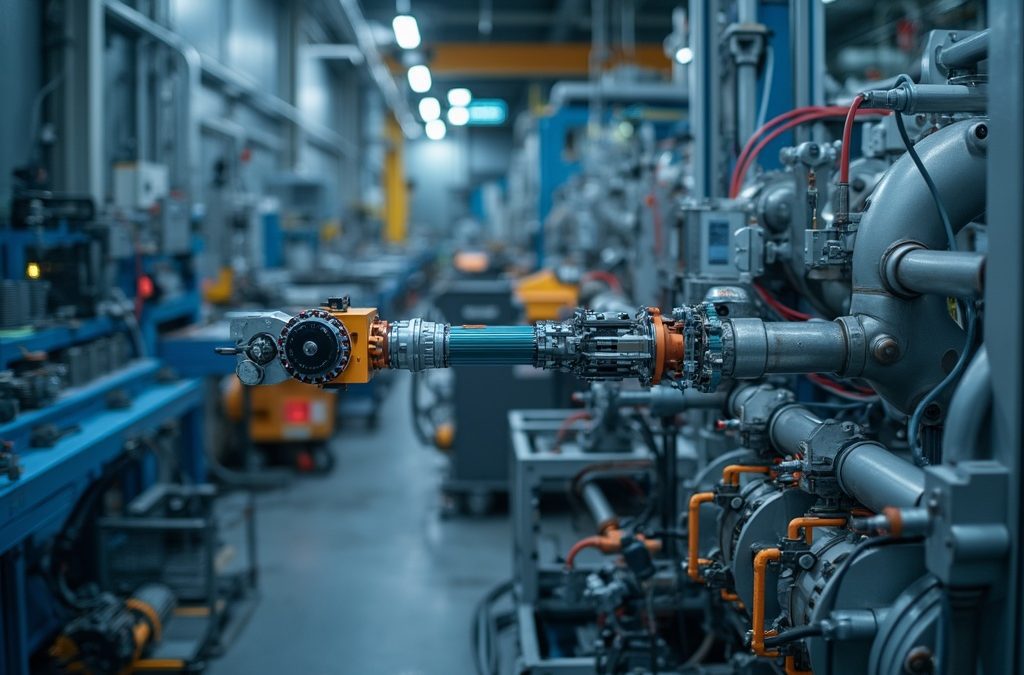Implementing automation presents businesses with challenges around expenses, system complexity, and employee capabilities that can affect their success rates. Recent data shows 32% of finance leaders cite costs as their main concern, while 24% find tools too complex to use effectively. However, organizations can address these hurdles through careful planning and staged deployment of automation solutions.
Key Takeaways:
- Begin with smaller, controlled projects that show immediate value before expanding to broader initiatives
- Create thorough training programs combining technical expertise with critical capabilities like problem-solving and communication
- Set up strong security protocols and compliance standards early to safeguard automated processes and information
- Develop detailed return-on-investment evaluations covering initial expenses and enduring advantages like efficiency gains and output improvements
- Position automation as a tool to enhance employee performance rather than eliminate jobs, aligning with 66% of finance leaders who see it strengthening their workforce
The Cost Barrier: Why Automation Implementation Stalls Before It Starts
Understanding the Financial Impact
Cost remains a significant hurdle in automation adoption across industries. According to recent finance sector research, 32% of finance leaders identify cost as their primary barrier to implementing automation solutions. This concern is particularly pronounced in the UK, where 37% of finance leaders struggle with cost-related challenges, compared to 25% in the US.
The financial considerations extend beyond the initial setup expenses:
- Software licensing and subscription fees
- Hardware requirements and upgrades
- Staff training and development
- Ongoing maintenance and support
- System integration costs
- Potential downtime during implementation
While these expenses can seem substantial, they shouldn’t automatically halt automation initiatives. I recommend conducting a detailed ROI analysis that accounts for both short-term costs and long-term benefits. This analysis should factor in time savings, reduced error rates, and improved productivity that automation brings.
Smart financial planning can help manage these costs effectively. Consider starting with smaller automation projects that demonstrate quick wins and build confidence for larger investments. Phased implementation approaches spread costs over time while allowing teams to adapt gradually to new systems. Many automation solutions now offer scalable pricing models, making it easier to start small and expand as needed.
Navigating Tool Complexity and Integration Challenges
Understanding Tool Complexity
Tool complexity remains a significant barrier in automation adoption. According to recent finance sector research, 24% of finance leaders identify complicated tools as their primary challenge. I’ve found that businesses often struggle with technical aspects, from initial setup to daily operations. This creates barriers for teams trying to maximize their automation potential.
Integration and Process Optimization
Integration challenges affect 20% of finance leaders implementing automation solutions. Here are the key factors that create these obstacles:
- Disconnected systems operating in isolation
- Multiple tools requiring different technical expertise
- Legacy systems resisting modern automation protocols
- Incomplete data transfer between platforms
- Inconsistent process documentation
The solution lies in creating a clear automation roadmap before implementation. I recommend starting with a thorough assessment of existing systems and identifying potential integration points. By focusing on one process at a time and ensuring proper documentation, businesses can reduce the risk of siloed automation.
Standardizing processes across departments helps create a more unified automation approach. This includes establishing clear communication channels between teams and creating detailed documentation for all automated workflows. Training team members on new tools and processes is essential for successful implementation and long-term adoption.
Bridging the Skills Gap: Preparing Your Workforce for Automation
Essential Skills Development Strategies
The transition to automation demands a skilled workforce ready to embrace new technologies. According to recent finance leadership surveys, 34% of leaders stress the importance of AI skills, while 32% rank adaptability and continuous learning as top priorities.
Building a competent team starts with identifying current skill shortages in scripting languages and cloud technologies. I recommend these practical steps to strengthen your workforce capabilities:
- Create structured training programs focused on high-demand automation skills like Python and cloud platforms
- Implement mentorship programs pairing experienced automation specialists with junior team members
- Set up sandbox environments where staff can practice new skills without risk
- Offer certification opportunities in relevant technologies
- Schedule regular skill assessment sessions to track progress
- Develop cross-training initiatives to build versatile team capabilities
Training investments shouldn’t focus solely on technical skills. Soft skills like problem-solving, critical thinking, and communication play equally vital roles in successful automation implementation. I suggest balancing technical and soft skill development through mixed learning approaches.
Remember that upskilling isn’t a one-time effort – it’s an ongoing process that requires consistent attention and resources. By prioritizing continuous learning opportunities, you’ll build a workforce that’s confident and capable in driving your automation initiatives forward.
Security and Compliance: Mitigating Risks in Automated Systems
Essential Security Measures for Automated Systems
Security and compliance should be at the forefront of your automation strategy. According to a recent Financial Services survey, 34% of finance leaders recognize that automation presents an equal mix of risks and opportunities. I’ve found that implementing strong security measures from the start helps prevent potential vulnerabilities while maximizing automation benefits.
Here are the key security measures I recommend for protecting your automated systems:
- Regular security audits and vulnerability assessments
- Multi-factor authentication for all system access points
- Encrypted data transmission and storage
- Detailed access logs and monitoring systems
- Clear documentation of compliance procedures
These safeguards are particularly critical in regulated industries like healthcare and finance, where data protection requirements are strict. I recommend creating a dedicated compliance checklist that aligns with your industry’s specific regulations.
The key is striking the right balance between automation efficiency and security measures. You’ll want to implement security protocols that protect your systems without creating unnecessary friction in your automated processes. By prioritizing both security and usability, you can build automated systems that are both secure and efficient. This approach helps maintain regulatory compliance while still capitalizing on automation’s productivity benefits.
Remember that security isn’t a one-time setup – it requires continuous monitoring and updates to stay ahead of new threats and changing compliance requirements.
A Phased Approach to Automation: Building Confidence and Expertise
Strategic Implementation Steps
Starting small with automation delivers better results than attempting complete system overhauls. I recommend focusing on low-risk processes that offer quick wins and valuable learning opportunities. According to McKinsey’s Digital Transformation Survey, 22% of organizations struggle without a clear automation vision, while 41% lack an enterprise-wide strategy.
Cost-Benefit Planning
Smart automation requires careful financial planning and strategic alignment. Here are key factors to consider in your cost-benefit analysis:
- Initial setup costs versus long-term operational savings
- Training requirements for team members
- Expected productivity improvements
- Potential revenue increases from improved customer service
- Risk mitigation benefits
- Maintenance and upgrade considerations
A step-by-step implementation lets you test assumptions, adjust strategies, and build internal expertise before scaling up. I’ve found that businesses succeeding with automation typically start with simple tasks like data entry or email responses. Once these processes run smoothly, they move on to more advanced applications.
This measured approach helps prevent costly mistakes while building team confidence. You’ll gain practical experience managing automated systems and create a solid foundation for future expansion. Remember to document lessons learned and successes achieved – they’ll prove invaluable as your automation journey progresses.
The Future of Automation: Augmentation, Not Replacement
Current Automation Landscape
The financial sector stands at a pivotal point in its automation journey. While many fear job displacement, the data tells a different story. A recent study shows that 66% of finance leaders believe automation will enhance their workforce rather than replace it. This perspective aligns with current adoption rates, where 49% of finance departments still operate without any automation, and 38% utilize partial automation solutions.
Emerging Technology Integration
Advanced technologies are reshaping how financial teams operate. Only 13% of finance departments have achieved full automation, indicating significant room for growth and optimization. I’m particularly excited about the adoption of Generative AI, which is currently being implemented by 12% of US finance departments. Here’s what this means for financial teams:
- Improved efficiency in routine tasks, allowing staff to focus on strategic initiatives
- Enhanced data analysis capabilities through AI-powered insights
- Reduced error rates in financial reporting and compliance tasks
- Greater capacity for customer service and relationship building
- Increased job satisfaction as employees tackle more meaningful work
This shift toward automation isn’t about replacing human workers – it’s about amplifying their capabilities. Financial professionals who embrace these tools find themselves better equipped to deliver value through strategic thinking and creative problem-solving, while automation handles repetitive tasks more efficiently.
Sources: Rossum.ai: Automation Statistics That Will Upset The Finance Applecart
NinjaOne: Complete Guide: Overcoming IT Automation Challenges
Motion Drives and Controls: Overcoming Automation Hurdles
Flobotics: 50+ RPA Statistics You Need to Know [Updated for 2024]
Frequently Asked Questions
What are the primary costs associated with implementing a CRM system for automation?
The primary costs associated with implementing a CRM system include:
- Software licensing and subscription fees: These can vary widely depending on the number of users and the features required.
- Hardware requirements and upgrades: Depending on the system, additional hardware might be necessary.
- Staff training and development: Training costs to ensure team members can effectively use the new system.
- Ongoing maintenance and support: Regular updates, technical support, and potential downtime costs.
- System integration costs: Costs for integrating the CRM with existing systems and tools.
- Potential downtime during implementation: The cost of reduced productivity while the system is being set up[2][4][5].
How can businesses mitigate the complexity of CRM tools and integration challenges?
To mitigate complexity and integration challenges:
- Create a clear automation roadmap: Assess existing systems and identify potential integration points before implementation.
- Focus on one process at a time: Start with simple processes and gradually move to more complex ones.
- Ensure proper documentation: Maintain detailed documentation of automated workflows and processes.
- Standardize processes across departments: Establish clear communication channels and standardized processes to avoid siloed automation.
- Train team members: Provide thorough training on new tools and processes to ensure successful implementation[2][4].
What skills are essential for a workforce to effectively adopt automation?
For effective automation adoption, the workforce should develop:
- Technical skills: Proficiency in scripting languages, cloud technologies, and other automation-specific skills.
- Soft skills: Problem-solving, critical thinking, and communication skills.
- AI skills: Understanding and ability to work with AI technologies.
- Adaptability and continuous learning: Regular skill assessments and opportunities for upskilling and cross-training[4].
How can businesses ensure security and compliance in automated systems?
To ensure security and compliance:
- Conduct regular security audits and vulnerability assessments.
- Implement multi-factor authentication for all system access points.
- Use encrypted data transmission and storage.
- Maintain detailed access logs and monitoring systems.
- Create a compliance checklist aligned with industry-specific regulations.
- Continuously monitor and update security measures to stay ahead of new threats and changing compliance requirements[4].
What is the best approach to implementing automation in a phased manner?
For a phased implementation approach:
- Start small: Focus on low-risk processes that offer quick wins and valuable learning opportunities.
- Conduct a detailed ROI analysis: Consider both short-term costs and long-term benefits, including time savings, reduced error rates, and improved productivity.
- Implement in steps: Test assumptions, adjust strategies, and build internal expertise before scaling up.
- Document lessons learned: Keep track of successes and challenges to guide future expansion[4].
People Also Ask
What are the main costs associated with implementing a CRM system?
Implementing a CRM (Customer Relationship Management) system involves several key costs that can significantly impact your budget. Here are the primary expenses to consider:
- Software Licensing and Subscription Fees: These can be substantial, especially for larger teams. Costs can range from $12 per user per month for small businesses to $50-$150 per user per month for larger, more complex setups[4][5].
- Initial Setup and Customization Costs: This includes the cost of acquiring the software, customizing it to fit your business processes, and deploying it. These costs can vary widely based on the complexity of the CRM system[5].
- Hardware Requirements and Upgrades: Depending on the CRM, you may need to upgrade your hardware to ensure compatibility and optimal performance.
- Staff Training and Development: Training your team to use the new CRM system effectively is crucial. This includes both initial training and ongoing support[4][5].
- Ongoing Maintenance and Support: Regular updates, technical support, and maintenance are necessary to keep the CRM running smoothly[5].
- System Integration Costs: Integrating the CRM with existing systems, such as telephony or point-of-sale devices, can add to the overall cost[4].
How can businesses overcome the complexity of CRM systems?
The complexity of CRM systems can be a significant barrier to adoption. Here are some strategies to help overcome this:
- Clear Automation Roadmap: Start with a thorough assessment of your existing systems and identify potential integration points. Focus on one process at a time to reduce the risk of siloed automation[2][4].
- Standardizing Processes: Establish clear communication channels between teams and create detailed documentation for all automated workflows. This helps in creating a more unified automation approach[2].
- Phased Implementation: Implement the CRM in phases, starting with simpler tasks and gradually moving to more complex ones. This allows your team to adapt gradually to the new system[2][5].
- Training and Support: Provide comprehensive training to your team and ensure ongoing support to help them navigate the complexities of the CRM system[4].
What are the hidden costs of implementing a CRM system?
Besides the obvious costs, there are several hidden costs associated with implementing a CRM system that businesses should be aware of:
- Customization Costs: Adjusting the CRM to meet specific business needs can incur additional costs, especially if the customization is complex[4].
- Integration with Existing Solutions: Integrating the CRM with other systems can add costs, including potential fees for third-party services and technologies[4].
- Maintenance and Employee Training: Ongoing technical support and employee training are essential but can be overlooked. These costs include both the time and money invested in keeping the system running smoothly and ensuring employees are proficient in using it[4][5].
- Reduced Productivity: During the implementation phase, there may be a temporary reduction in productivity as employees adjust to the new system. This can be quantified in terms of salary costs during the training period[4].
How can a detailed ROI analysis help in CRM implementation?
Conducting a detailed ROI (Return on Investment) analysis is crucial for justifying the cost of CRM implementation. Here’s how it can help:
- Short-term vs. Long-term Costs: Analyze both the immediate costs (such as software acquisition and training) and the long-term benefits (like time savings, reduced error rates, and improved productivity)[2][5].
- Time Savings and Efficiency: Calculate the time saved through automation and how it translates into increased productivity and efficiency.
- Revenue Increases: Consider potential revenue increases from improved customer service and better relationship management.
- Risk Mitigation: Evaluate the risk mitigation benefits, such as reduced error rates and improved compliance[2][5].
What strategies can help in managing the costs of CRM implementation?
To manage the costs of CRM implementation effectively, consider the following strategies:
- Phased Implementation: Start with smaller, low-risk projects that demonstrate quick wins and build confidence for larger investments[2][5].
- Scalable Pricing Models: Opt for CRM solutions that offer scalable pricing models, allowing you to start small and expand as needed[2].
- Cost Evaluation Tools: Use tools and methodologies for a thorough cost evaluation to get a clear picture of the financial implications of the CRM project[5].
- Clear Communication and Documentation: Ensure clear communication channels and detailed documentation to standardize processes and reduce integration challenges[2][4].